VAT (Value Added Tax) is now an important part of doing business in the United Arab Emirates. Since it started in 2018, companies must follow the rules and also find smart ways to handle VAT in all their work. For businesses using Odoo ERP, managing UAE VAT can be easier and more automatic — if the system is set up and managed properly. In this guide, we’ll look at everything you need to know about UAE VAT in Odoo — from when it applies to detailed technical tips — to help businesses stay legal and work smoothly.
Understanding UAE VAT: A Quick Overview
The UAE started VAT on January 1, 2018, with a standard rate of 5% on most goods and services. VAT is an indirect tax, which means businesses collect it for the government at each step of the supply chain. Businesses that earn at least AED 375,000 per year in taxable sales must register for VAT with the Federal Tax Authority (FTA). Smaller businesses can choose to register if they earn AED 187,500 or more in a year.
Key obligations under UAE VAT include:
- Charging VAT on taxable goods and services.
- Filing periodic VAT returns.
- Paying collected VAT to the FTA.
- Maintaining VAT-compliant invoices and records.
- Managing input VAT claims on eligible purchases
For businesses, making sure these steps are done properly and smoothly is very important and this is where Odoo helps.
How Odoo Supports VAT Compliance in the UAE
Odoo is a complete ERP system that has built-in tools to help manage VAT easily. From sales invoices to purchase bills, and from reports to account records, Odoo handles VAT across different departments.
Here’s how Odoo makes VAT management easier:
- Automatic Tax Calculation: Odoo works out VAT on its own using set tax rules, helping avoid mistakes
- VAT-Friendly Invoices: Odoo creates invoices with all the needed details like the seller’s TRN, tax details, and total VAT.
- Tax Reports: Ready-made reports make it easy to file VAT with the FTA.
- Ready for Audit: Odoo saves every transaction and gives a clear record for FTA checks.
Still, the system needs to be set up properly to use all these tools well.
Setting Up VAT in Odoo: Step-by-Step
Implementing VAT in Odoo for UAE businesses requires careful setup. Here’s an outline of the key steps involved:
1. Company Information Setup
Begin by entering your company’s full legal name, address, and Tax ID into the company settings. This ensures that your Tax ID appears automatically on all documents, including invoices and credit notes.
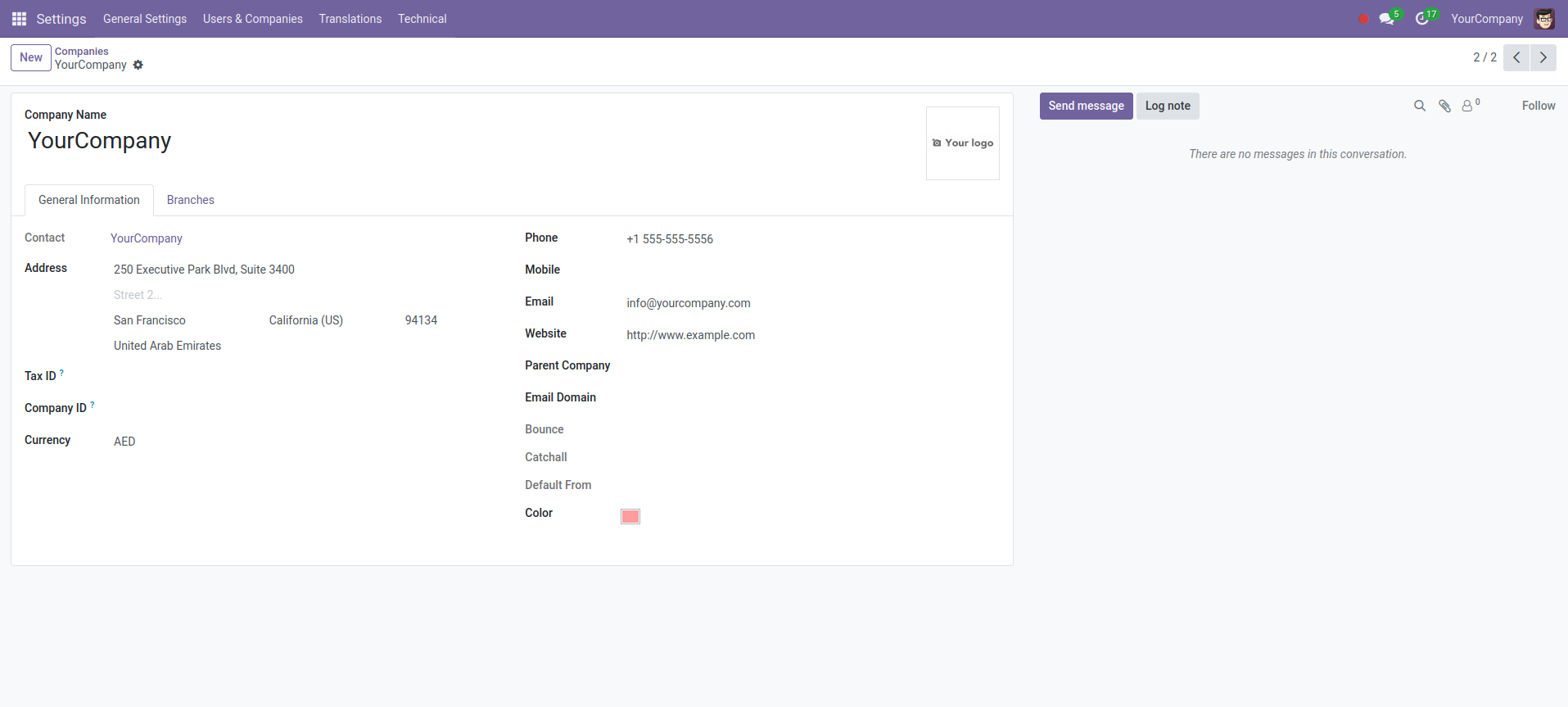
2. Define VAT Taxes
In Odoo Accounting, define VAT tax rates:
- Standard Rated (5%) — for most domestic goods and services.
- Zero Rated (0%) — for exports, certain health, education services, and international transport.
- Exempt — for financial services, bare land, residential rental.
Each tax must be accurately labeled to match FTA expectations.
3. Configure Products and Services
Assign appropriate tax rates to each product or service. For example, standard taxable products should have the 5% VAT automatically applied, while exports may default to 0% VAT.
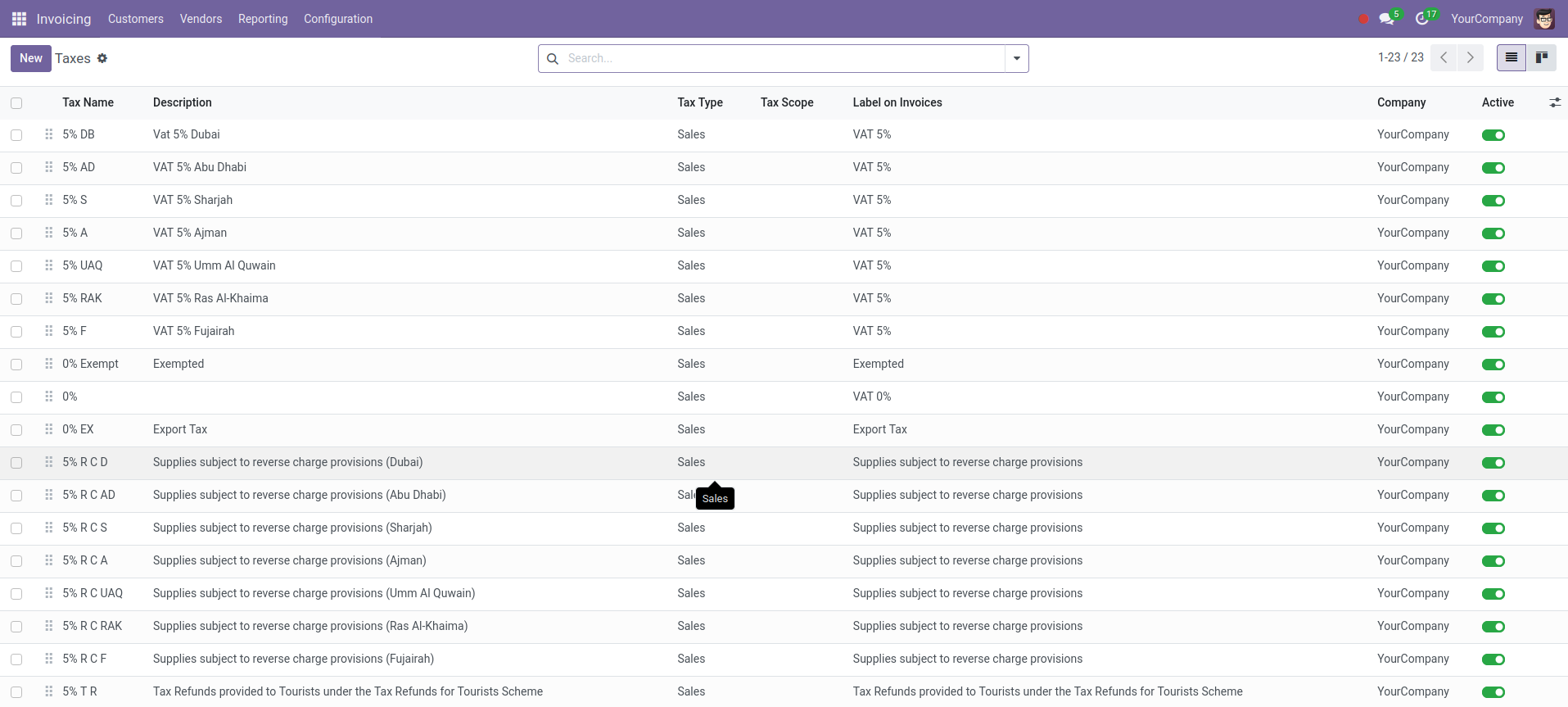
4. Set Up Customer and Vendor Records
Customer and vendor profiles must be configured with their VAT status:
- Domestic customers: Apply standard VAT rules.
- GCC customers: Consider reverse charge or VAT under specific GCC agreements.
- International customers: Zero-rated exports.
- Special government entities or free zones may have specific rules
5. Fiscal Positions and Tax Mapping
In Odoo, Fiscal Positions allow tax rules to adapt based on customer location or business
nature. You can map taxes automatically, ensuring the correct VAT rate is applied depending on the situation.
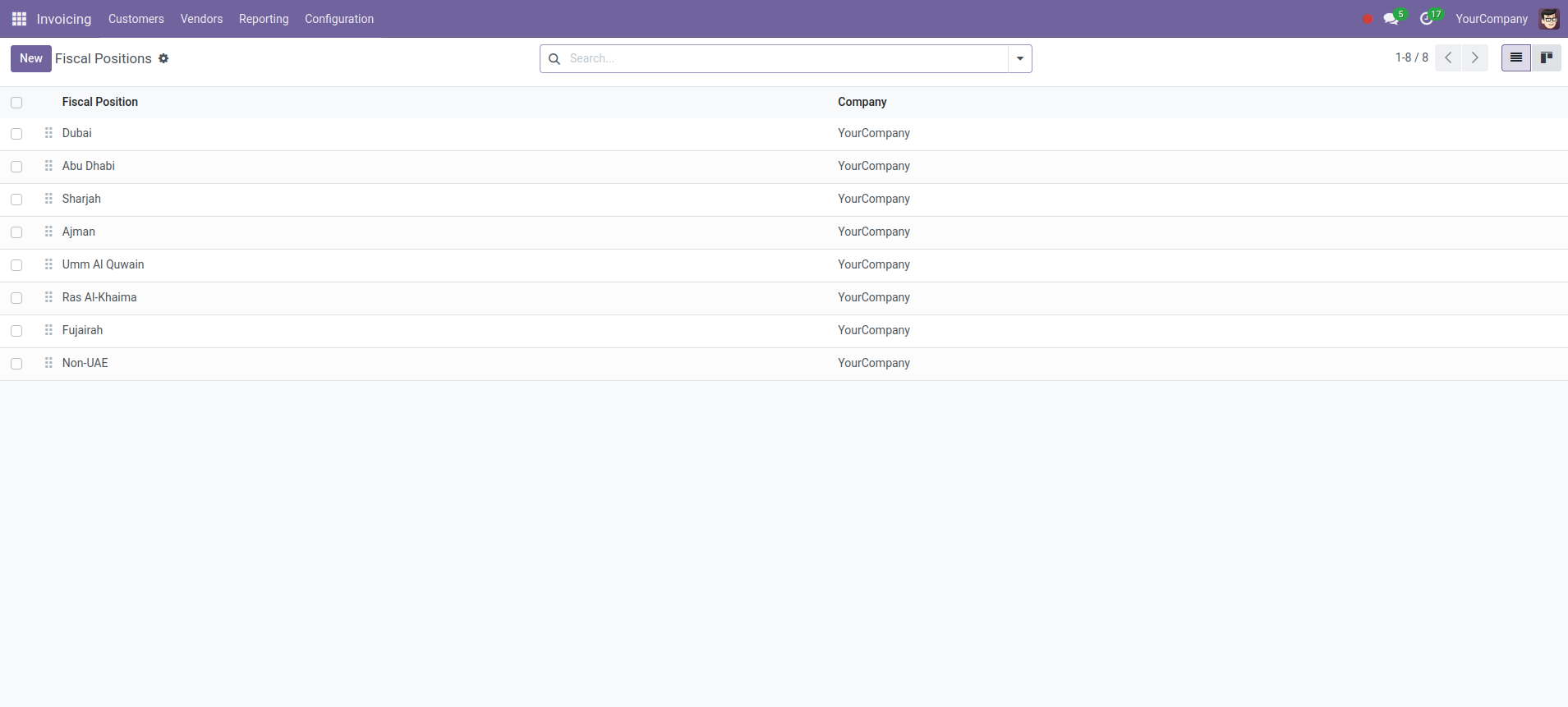
VAT-Compliant Invoicing in Odoo
One of the main rules under UAE VAT law is to give proper tax invoices. Odoo helps businesses follow this rule by automatically creating VAT-ready invoices that include:
- Invoice number.
- Invoice date.
- Customer name, address, and TRN.
- Supplier name, address, and TRN.
- Line item details including description, quantity, unit price, and VAT applied.
- VAT amount per line and total.
- Total gross amount payable.
Odoo also allows simple invoices for deals under AED 10,000, which is helpful for shops or
small service providers.
Also, Odoo makes it easy to create credit notes (for returned items or discounts) with correct VAT changes, making sure all records are right for VAT refunds.
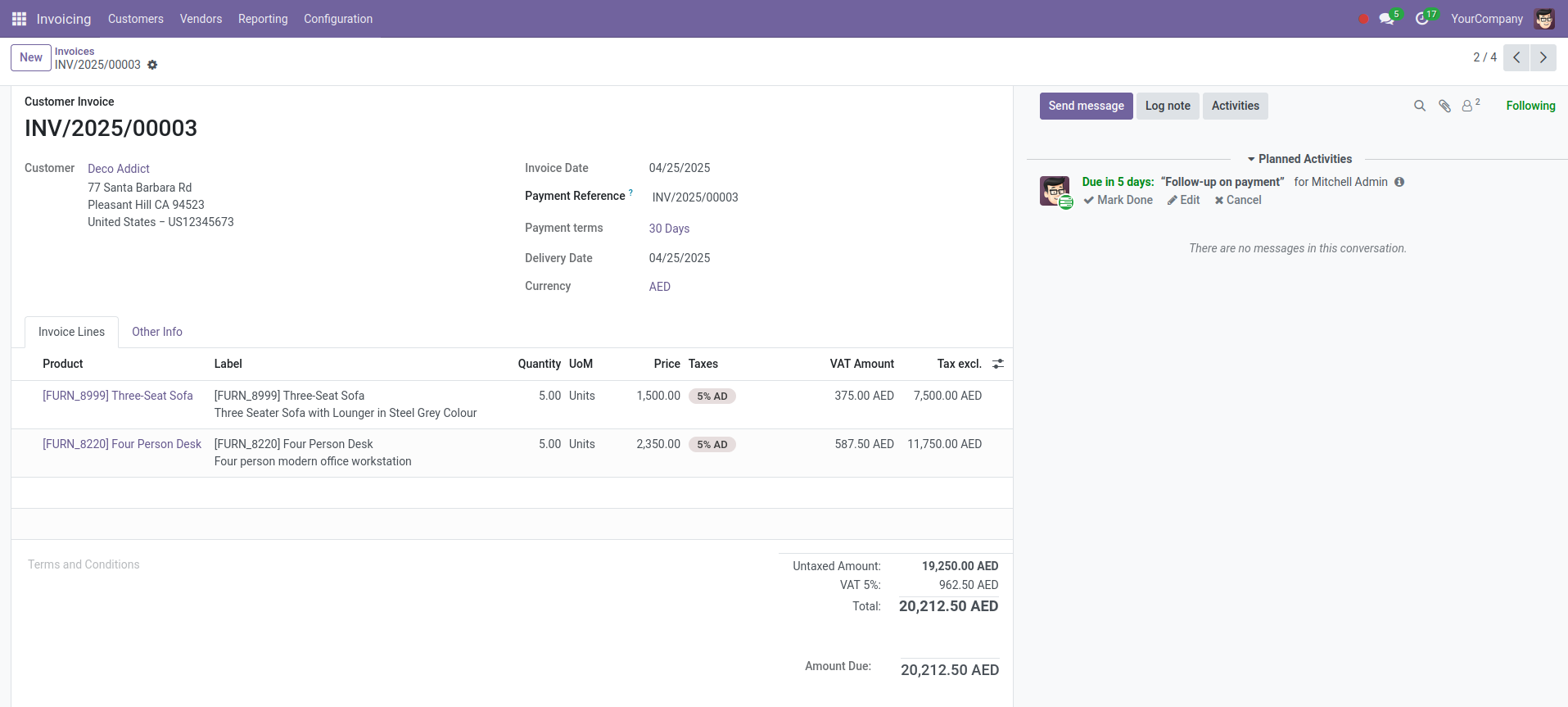
Preparing VAT Returns in Odoo
After recording VAT entries correctly, the next important step is to prepare and submit VAT
returns. Odoo makes this easy with strong reporting tools:
Tax Reports: Odoo creates tax reports that show VAT on sales (output VAT), VAT on
purchases (input VAT), and the total VAT to pay or get back.
VAT Return Format: These reports can be set up to match the FTA's VAT Return format, which includes:
- Sales with VAT (Standard, Zero Rated, Exempt
- Purchases with VAT
- Total VAT to Pay or Get Back
The reports can be downloaded in Excel or PDF for manual upload to the FTA site. Some Odoo partners and developers also give full automation with direct e-submission tools.
Best Practices for Smooth VAT Management in Odoo
To truly master UAE VAT using Odoo, companies should adopt the following practices:
- Maintain Updated Master Data: Customer, vendor, and product records should always have correct VAT information.
- Perform Regular Reconciliations: Monthly reconciliations ensure all invoices, bills, and payments are correctly matched with tax entries.
- Stay Updated on VAT Changes: Tax rules can evolve. Staying updated and adjusting Odoo configurations accordingly is vital.
- Train Staff: Employees involved in sales, purchasing, and finance should understand how VAT works and how to use Odoo correctly.
- Audit Your Setup: Periodic internal audits of VAT setup and data entry practices can prevent costly mistakes during an FTA inspection
Conclusion: A Strategic Advantage for Businesses
Setting up UAE VAT correctly in Odoo is not just about following the law — it also helps create a smart and automatic finance system that makes VAT easy to handle. With the right setup, businesses can make VAT a simple part of daily work instead of a hard task. For companies growing in the UAE, managing VAT well in Odoo saves time and effort to focus on bigger business goals. Whether you're starting VAT for the first time or making your system better, Odoo gives you the tools and flexibility you need with proper planning and care.
Mastering UAE VAT in Odoo: A Complete Guide for Businesses